March 2022
Flexera One introduced the following new features and enhancements this month.
Cloud Cost Optimization
Cloud Cost Optimizations added the following enhancements in March 2022.
Viewing Total Potential Savings
This enhancement is available with Cloud Cost Optimization.
Cloud Cost Optimization provides a new view of your organization's Total Potential Savings from recommendations, and now includes the ability to drill into the recommendations and share them with your stakeholders.
The Billing Center Recommendations section of Cloud Cost Optimization is replaced with a Cloud Overview page that includes greater customization and depth.
The update includes the following changes:
- The Cloud Overview page (Cloud > Cost Optimization > Cloud Overview) includes the Total Spend and Total Potential Savings from discovered recommendations.
- Ability to drill into and filter the recommendations by billing center, recommendation name, savings, cloud, service, and other attributes.
- Recommendations leverage our powerful Automation capability and Policy Templates and Policy Templates allowing Flexera One to quickly add and customize recommendations.
- Coverage for AWS and Azure clouds. Google Compute to follow shortly after. Ability to add more clouds in future updates.
- Future versions to allow customers to create their own recommendations to contribute to the Total Potential Savings.
- The Billing Center Recommendations tab is removed.
The enhancement includes two categories of recommendations:
- Rate Reduction —Recommendations to reduce the cloud rate. That is, Reserved Instances, Committed Used Discounts, and Savings Plans.
- Usage Reduction —Recommendations to reduce cloud usage. That is, Unused Volumes, Instances and databases, IP Addresses, and Old Snapshots.
For complete information, refer to the Viewing Potential Savings section of the Flexera One Help.
User role change for Reserved Instances page
This enhancement is available with Cloud Cost Optimization.
Flexera One Cloud Cost Optimization continues to add more granular roles to provide the permissions stakeholders need for their cost management needs. The addition of the new View reserved instances role allows users to view the Reserved Instances page.
Along with this change, on April 11, 2022, the View cloud cost role will be removed from allowing access to the Reserved Instances page. Users that need access to the Reserved Instances page will now need View reserved instances.
For complete information about Flexera One roles, refer to Flexera One Roles.
IT Asset Management
IT Asset Management added the following new features and enhancements in March 2022.
IBM certifies Flexera One as ILMT replacement for Flexera One IT Asset Management customers
This feature is available with IT Asset Management.
As part of the deepening partnership between IBM and Flexera, IT Asset Management in Flexera One is now certified as an alternative to the IBM License Management Tool (ILMT) for tracking sub-capacity consumption of IBM PVU and IBM VPC licenses. Certification means that customers using Flexera One in the cloud no longer need to apply for the special addendum to the Passport Advantage agreement to use the FlexNet inventory agent as the inventory source for monitoring sub-capacity license consumption. (This change applies only to IT Asset Management in Flexera One, and customers with on-premises implementations of FlexNet Manager Suite still require the license addendum.)
A separate part of the same announcement was the integration between Flexera One and IBM Turbonomic Application Resource Management (ARM). This integration operates seamlessly within the cloud, and requires no special configuration in Flexera One. As workloads are rearranged for optimal performance and value, data flows automatically into Flexera One to help track licensing implications.
IBM also now offers its own branded Flexera One with IBM Observability, which “contains all the features of Flexera One, with IBM support embedded.” Read more details in the IBM press release. As well, over time the IBM catalog is being merged with the Flexera Application Recognition Library to broaden product coverage and optimize recognition of installed software.
Updates to Kubernetes inventory agent
This enhancement is available with IT Asset Management.
There are several updates to the Flexera Kubernetes inventory agent, used to help gather inventory from containers in Kubernetes clusters within your network:
- The
krmfile (the code object for the Flexera Kubernetes inventory agent) now has the internal version number 1.3.0. - The download for the Flexera Kubernetes inventory agent now includes version 17.4.0 of the FlexNet inventory agent.
- The Flexera Kubernetes inventory agent now supports using custom CA certificates. If you are using the https protocol to secure communications between your installed agents and an inventory beacon, where you previously needed a certificate chain from a recognized external Certificate Authority (CA), you can now use a custom certificate, such as one that you generate internally within your enterprise.
- The Flexera Kubernetes inventory agent now supports adding customizations to the
config.inifile, the primary configuration source for the downloaded FlexNet inventory agent. You may be familiar with changing agent policy on the central application server in IT Asset Management, after which the changedconfig.iniis automatically deployed through inventory beacons and collected by the FlexNet inventory agent locally installed on inventory devices. However, this mechanism does not reach the FlexNet inventory agent within its container in a Kubernetes cluster (and in any case, there may be specific changes required for containers within clusters). Whereas making such changes might be difficult within Kubernetes, the Flexera Kubernetes inventory agent now includes a way to patch the localconfig.iniautomatically. - You can now manually supply to the Flexera Kubernetes inventory agent a name for the cluster, giving you better control than automatic discovery of the cluster name (because Kubernetes does not have a standard way of storing the cluster name). As well, discovery of the existing cluster name has been improved so that, rather than sometimes returning the URL for the cluster's internal API service (which, let's face it, may not be very meaningful), it always returns the cluster ID to use as the automatically-discovered cluster name. But you may find manual naming gives even more meaningful results.
- To remove the Flexera Kubernetes inventory agent from a cluster, there is an uninstall.sh script provided. The supported flags for this script have been changed, with --keep-namespace removed, and a new --delete-namespace added. This also signals a change in the default behavior of the script: where previously by default it removed the flexera namespace that was created during installation, now by default (unless you specify --delete-namespace) it preserves the namespace so that it preserves any additional resources (like ConfigMaps or Secrets) that you may have added manually, independent of the install.sh script action.
- Zombies are now reaped. When the Flexera Kubernetes inventory agent invokes the FlexNet inventory agent to take inventory from its container, it can sometimes result in zombie processes being left behind. While these are not directly harmful, they each retain a process ID (PID) that cannot be reused by the operating system until the zombie is reaped. Since the FlexNet inventory agent is run by default every 30 minutes, allowing the zombies to accumulate could eventually impact the system. Following this change, the Flexera Kubernetes inventory agent inherits, and then reaps, the zombie processes to free up the PIDs. Restarting the node component pods also causes any zombies to be reaped.
To secure your updated version of the Flexera Kubernetes inventory agent, repeat the installation process found in the Flexera One Help in the Download Flexera Kubernetes Inventory Agent topic.
Microsoft SQL Server Optimization report now reports whether inventory devices are hosted on premises or in the cloud
This enhancement is available with IT Asset Management.
The report now includes two additional columns titled Hosted in and Hosted in cloud. Both columns indicate if the inventory device is hosted on-premises, or hosted in the cloud by a service provider.
The Hosted in column is an optional column, and the Hosted in cloud column is fixed.
| Column Name | Description |
|---|---|
| Hosted in | Shows whether the inventory device is on-premises (the default, meaning the device is within your enterprise), or in a cloud operated by a particular service provider. For some cloud service providers (like AWS and Azure), the Hosted in value is set automatically through inventory. For other cloud service providers, you must make a selection manually. |
| Hosted in cloud | Indicates No if the inventory device is hosted on-premises (within your enterprise). Indicates Yes if the inventory device is hosted in the cloud by a cloud service provider. Most inventory devices hosted in the cloud are virtual machines; but this value is available for all inventory devices, because some cloud service providers also rent entire machines (for example, AWS provides dedicated hosts and bare metal instances). This is a convenience column for grouping/filtering inventory devices that are hosted in the cloud. The name of the cloud service provider for each inventory device is available in the Hosted in column. |
Individual inventory beacons are displayed by default for discovery tasks in the System Tasks page
This enhancement is available with IT Asset Management.
The System Tasks page has the following updates:
- The Beacon column is displayed by default.
- When a Discovery and inventory rule task is involved with multiple inventory beacons, the task appears in multiple rows at the top level, with each row corresponding to an individual inventory beacon.
- For a Discovery and inventory rule task or step, the displayed status is the status of this task or step on the inventory beacon identified in this row, rather than the overall status of this task or step.
New Application Transparency report especially helps embedded applications
This feature is available with IT Asset Management.
A new Application Transparency report gives rich insights into the evidence collected as part of FlexNet inventory. It works for applications where you have selected the new Import detailed evidence check box (on the General tab of the application properties), and you may have either of two reasons for doing this:
- You might want to investigate the specifics of collected inventory, rather than settling for the wildcard evidence matches used in regular application recognition. (This setting should be used only sparingly and temporarily for this purpose, as importing detailed evidence for many applications significantly increases the load on the database, and extends processing times.)
- You may want to more closely manage licensing of 'embedded' applications. An embedded application is one (such as Oracle Java) that is supplied with, and licensed by, its 'parent' application (such as Oracle SQL Developer). Since the embedded application is already included in the parent license, you need a method to prevent it consuming from its own license as well, and therefore consuming from more than one license. That method is to provide a file path exemption, such that a known piece of file evidence (used for application recognition) that meets the requirements for the embedded application in terms of version and installation path on your devices is granted a "file path exemption". This exemption is visible in the Consumption tab of the license properties (for the separate license attached to the embedded application), where the Exemption reason column now displays Exempted by file path.
For more information about the file path exemption functionality, see New license exemption by file path manages Oracle Java.
New license exemption by file path manages Oracle Java
This feature is available with IT Asset Management.
A new reason is available to exempt an application installation from consuming a license entitlement. It is intended for those few occasions where a 'parent' or primary application is licensed to include another embedded 'child' piece of software that provides required functionality. An example of this is the license for Oracle SQL Developer, which also covers installation of the embedded Oracle Java SE application.
There are several interconnected requirements for this functionality. The embedded application, for which you want this exemption, must:
- Have the Import detailed evidence check box selected on the General tab of the application properties.
- Be linked to either a User license or an Oracle Processor license type (but keep in mind that, once the exemption is in place, it will not consume from this license, and is assumed to consume from the license for the primary application) – only these license types support this functionality.
- Have application recognition based on linked file evidence only (with no installer evidence or WMI evidence attached), with that linked file installed in the file path you are planning to exempt.
When these conditions are met, new controls are available in the Exemptions section of the Use Rights & Rules tab of the linked license. In the Exemption by file path listing, you can add one (or more) file paths for the attached file evidence. Want help identifying the file paths? See New Application Transparency report especially helps embedded applications.
During inventory import and license compliance calculations, if only file evidence is found for the installed application, and the found file(s) are exclusively within the listed path(s), then the installation on that device does not consume a license entitlement. Instead, in the Consumption tab of the license properties, this device shows Exempted by file path. And this exemption, like all other license exemptions, also prevents the installed software from consuming entitlements from any other license. (As an aside, this also means that it does not appear on the license of the primary application, either. To help with management, and preparing for the possibility of a future audit, consider attaching a note to the Documents tab of the exempted license to remind you where the primary application license covering this installation is recorded.)
New Microsoft Windows Server Optimization report optimizes licenses for Windows Server
This feature is available with IT Asset Management.
When licensing Windows Server on virtual machines (VMs), customers can either:
- Pay a higher price to cover ESX servers hosting an unlimited number of VMs with Windows Server Datacenter edition.
- Cover the ESX hosts with the less expensive Windows Server Standard edition, in proportion to the number of VMs running the software, and adhering to the reassignment restrictions.
Further complexities are:
- There is no clear direction on how VMs deployed with a Windows Server Datacenter edition operating system must be licensed.
- VMs with no host (mainly due to vCenter import issues) show no consumption in IT Asset Management. To avoid underestimating license requirements, we can use the license consumption from VMs with hosts to estimate consumption for orphan VMs.
The Microsoft Windows Server Optimization report addresses these complexities and challenges. The report calculates VM density across both hosts and clusters, captures the 90 peak number of Windows Server VMs per host, identifies the need for Core Infrastructure Server licenses where System Center has been installed, calculates the license need for orphan virtual machines and helps you calculate your optimal license consumption.
Running this new report in IT Asset Management will provide a summarized view of optimal licensing consumption and potential cost savings.
Inventory from POWER architecture running Linux
This feature is available with IT Asset Management.
The FlexNet inventory agent collects inventory from a wide range of Linux platforms, but until now, those distributions have been supported only when running on Intel 32-bit or 64-bit architectures. With this release, the FlexNet inventory agent also supports a range of Linux distributions running on POWER8 (and later) processors. For more details, see the Agent Change Log.
IT Visibility
IT Visibility added the following new features and enhancements in March 2022.
Group and share IT Visibility dashboards
This feature is available with IT Visibility.
With this release, IT Visibility enables you to group your dashboards into folders. You can quickly share your private dashboards with other Flexera One users in your organization.
Group dashboards into folders
When saving a newly created dashboard, you can create or designate a folder for it when you name the dashboard. To save a dashboard, click Untitled, type the folder name and dashboard name using the following syntax: <folder-name>/<dashboard-name>, and then click Save.
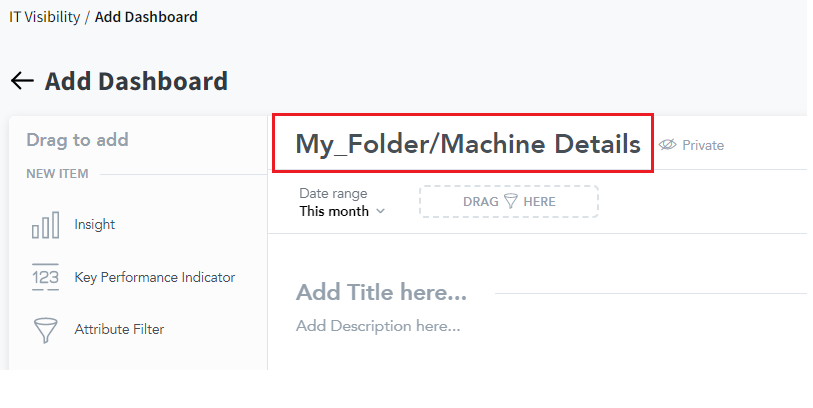
To view where your newly created dashboard appears, click Change Dashboard. The Dashboards slideout opens. In the Start typing your search term box, type the name of the dashboard that you created.
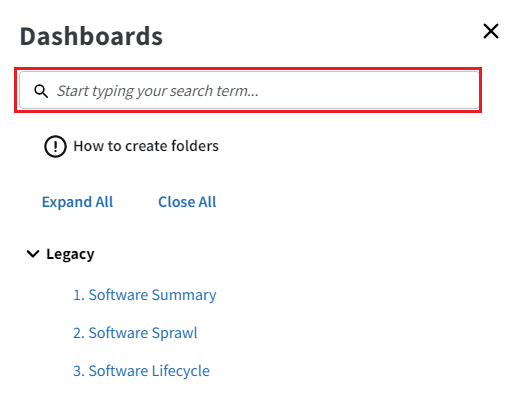
For example, you might click Save as new when viewing the Software Lifecycle dashboard to create a version of this dashboard that you can later customize for your own needs and store it in a folder named My_Folder. In this case, after you click Save as new, type My_Folder/Software Lifecycle to save your copy of the Software Lifecycle dashboard in the folder called My_Folder.
Share IT Visibility dashboards with other Flexera One users and groups
You can share a direct link to your dashboard with other users and groups by clicking the following copy dashboard icon at the upper-right corner of the dashboard:
The dashboard link is copied to your clipboard and you can now paste it into an email, a text message, or anywhere else where you would like to paste the link.
Hide insight titles in dashboards
This enhancement is available with IT Visibility.
A new control Hide title is introduced to hide the titles of individual insights displayed in the dashboard. After you add an insight to a new dashboard, you can hide the title of the insight in the dashboard by selecting the Hide title checkbox in the Configuration section.
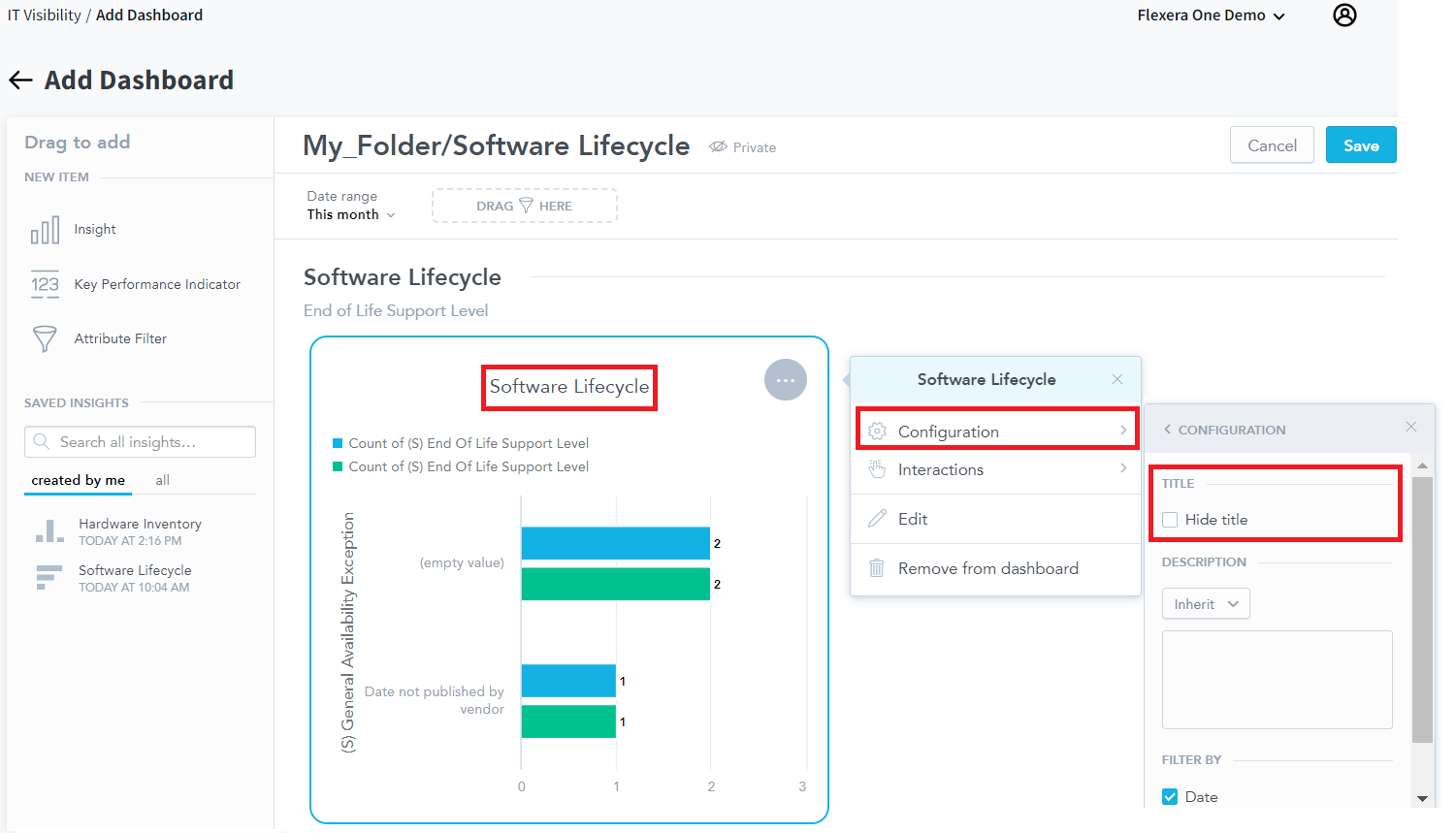
Differentiate licensability status through visual analytics
This enhancement is available with IT Visibility.
For bringing greater parity between Technopedia data to IT Visibility, we have added the Is Licensable Boolean flag. This flag indicates whether a software product or release is licensable in parallel with other Technopedia enrichment data in Flexera One. The Is Licensable flag is available in the Software Technopedia dataset in Data Explorer.
This flag’s availability in Flexera One supports a better unified classification of software products or releases (commercial, component, open source, beta, malware, and so on).
Dashboard permissions added
This enhancement is available with IT Visibility.
Dashboard permissions have been implemented to govern who can see the dashboards you create and how these dashboards can be shared. For more information on Flexera One roles used with IT Visibility, see Flexera One Roles.
All new dashboards you create are private by default. This means that only you can access it. You can share your private dashboards with other users or groups of users so that they can access your dashboard. For more information, refer to Sharing Dashboards in the Flexera One Help.
Show axis name in Data Explorer
This enhancement is available with IT Visibility.
You can now choose to display the axis name in column charts and bar charts, even when the charts are sliced by two attributes. To display the X-Axis and Y-Axis names, turn on the Name toggle in the Configuration section.
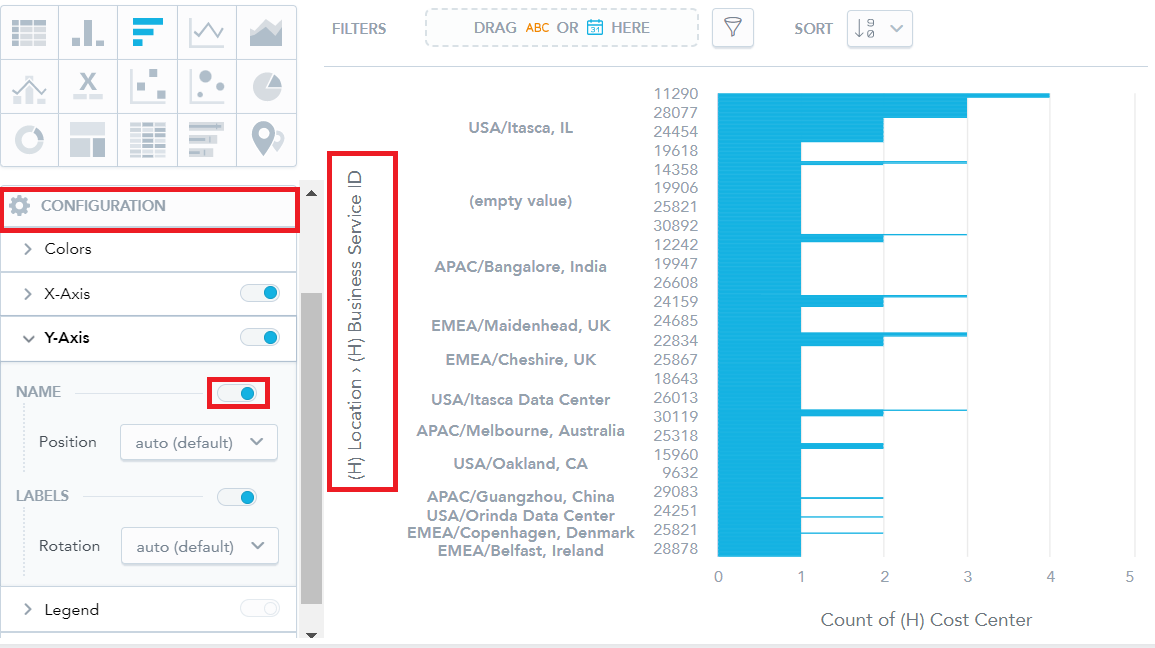
Sort data in charts in Data Explorer
This enhancement is available with IT Visibility.
In the IT Visibility Data Explorer view, you can sort data in charts in the following ways:
- Chronologically—If you add a date attribute, you can sort your data chronologically from oldest to the newest, or vice versa.
- Alphabetically—You can sort the data alphabetically from A to Z, or vice versa.
- Numerically—You can sort the data numerically from the smallest number to the largest, or vice versa.
SaaS Management
SaaS Management added the following new feature and enhancement in March 2022.
Managing and optimizing Salesforce licenses at the user level
This feature is available with SaaS Management.
Building on an earlier release of the Salesforce Users Tab, SaaS Management now offers a user slideout to manage and optimize licenses at the user level without having to filter or search. Clicking a Username link opens this slideout and displays a user’s assigned licenses, last activity based on the last login date, and activity counts by date range. The user slideout is the first of more Salesforce improvements in Q1 and Q2.
Calculating unassigned SaaS license costs in SaaS Management
This enhancement is available with SaaS Management.
In Flexera SaaS Management’s All SaaS Licenses and SaaS License Usage screens, the number of license seats purchased per SaaS application is reflected in the Licenses Allowed column. The number of licenses or “Unlimited” is pulled from the # of Items Allowed field in the Managed SaaS Applications Licenses tab. In SaaS Management, when a SaaS application has at least one unlimited license term, the entire SaaS application license count summary is considered “Unlimited”.
Is license differentiation supported?
In a Managed SaaS Applications Overview tab, SaaS license cost is calculated in the Application Usage widget for unassigned licenses and for active, inactive, and never active users. When License Differentiation is supported, you can narrow your SaaS license usage and spend to a specific license type. To calculate the potential savings per license type in the application’s License Details tab, enter a number in the # of Items Allowed field.
Annual SaaS licenses costs are calculated as follows.
- Active, inactive, and never active user license costs are calculated only for user-based licenses.
- Unassigned license costs are calculated for non-user-based licenses, such as per organization or “unlimited” licenses.
Reclamation opportunities for unassigned licenses
Though your organization may have an unlimited number of seats for a SaaS application, you may want to maximize SaaS license usage by transferring licenses to more active users. For SaaS applications that have the Reclamation integration task enabled, the Managed SaaS Applications Users tab displays the number of Reclamation Opportunities. Note that the number of users and the number of Reclamation Opportunities are updated once on a daily cadence.
Additional resources
- SaaS License Usage
- All SaaS Licenses
- Application Task Tracking (Lists License Differentiation and Reclamation availability for SaaS applications)
- Entering License Details for License Differentiation
- Reclaiming SaaS Licenses
- Overview Tab
- Licenses Tab
- Users Tab